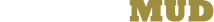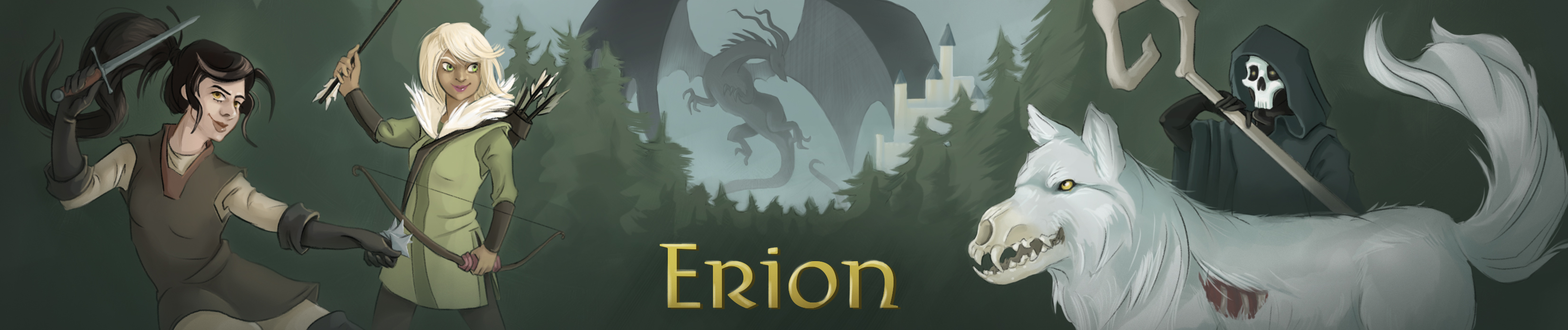You searched for channel slow chat
1. channel slow chat
Syntax: @ slowchat <channel name> <minimum level> <seconds>
Slow chat can be enabled on a channel by its owner to reduce spam. This
feature requires a cooldown period between messages sent by a player. By
setting a minimum level, slow chat will only apply to players without a
character of at least that level in their account. This is useful for
public channels where anyone can join, helping to prevent trolling. To
disable slow chat, set both the level and seconds to 0.