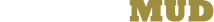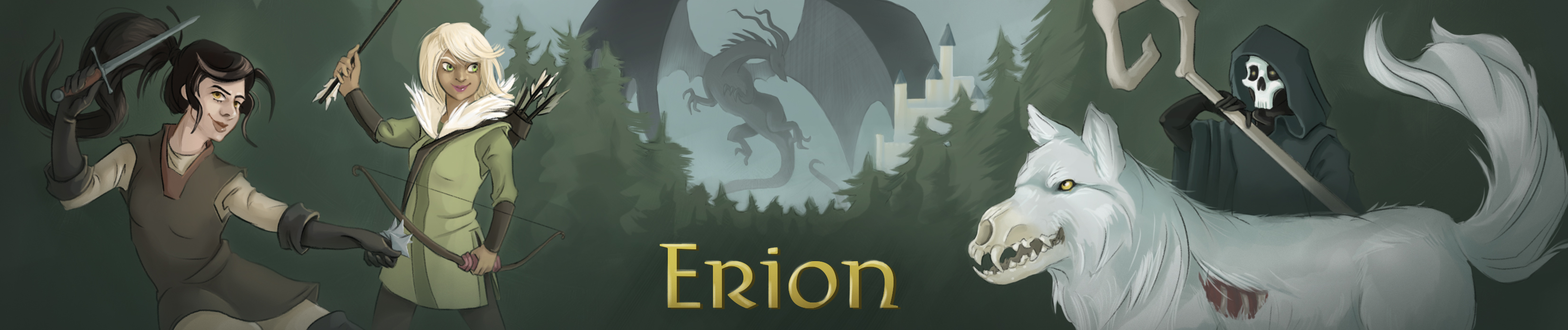You searched for rpc command roleplay events
1. rpc command roleplay events
Syntax: rpc list
rpc info <eventName>
rpc invites
rpc join <eventName>
rpc coordinator list
The RPC command allows players to view upcoming and active roleplay
events. Coordinators can use it to set up their events by assigning a name,
adding a description, and creating necessary mobs.
If an event is public, any player can join without an invitation. For
private events, the coordinator must invite players before they can use the
join command.
Enabling the RPC reminder toggle will notify you upon login with the number
of active public events that are happening at the moment or coming up. The
roleplay channel is read‑only and functions like the MUDevent channel,
providing updates on roleplay events. It is recommended to keep this
channel enabled for important announcements.
Roleplay coordinators have access to the RPC emote command, which sends
emotes to all participants in the event who are in the same room.
Once a player becomes a roleplay coordinator, any character on their account
can manage and update their own events. However, if the original character
assigned as the coordinator is deleted, the account will lose access to RPC
coordination commands.
If you're interested in becoming a roleplay coordinator, submit a roleplay
application using the application command.